| ....
|

 CVitae's
presentation CVitae's
presentation |
|
|
| |
| |
|
|
| |
| |
A guide
during the whole cover letter writing process
|
|
| |
| |
The
cover letter pattern is, like a mailing, generated and
personalized for every contact, thanks to the use of
"variable" keywords. |
|
| |
| |
A rigorous and
easy tool for your applications follow-up
|
|
| |
| |
The
applications (spontaneous/job offer) are saved into your
contact list, and can be followed-up until you get the
recruiter's answer. |
|
| |
| |
A CV creating
tool
|
|
| |
| |
With
many CV patterns at your disposal, CVitae simplifies CV
writing process and results in the creation of a
professional-looking resume. |
|
| |
| |
| |
  More details
More details |
|
| |
|
| |
 Functionalities
of the CVitae software Functionalities
of the CVitae software |
| |
CVitae : a simple and
intuitive use
CVitae helps you write your CV and cover letter and manage your applications follow-up nice and easy. Using various models, you can write very easily a professional CV and cover letter, in a Word or HTML format. During the whole writing process, you are given precious advice. In no time, your documents are ready, clear, professional and personalized to your different recipients. CVitae also allows you to broadcast and follow-up your applications (spontaneous or in answer to a job offer). The resume and cover letter are adapted and personalized to every contact information (name of the company, contact name, address...), as it would be in a mailing.
|
|
| |
| |
Writing
your resume
· Step by step, fill in
every information you want to put in your resume. You can fill
in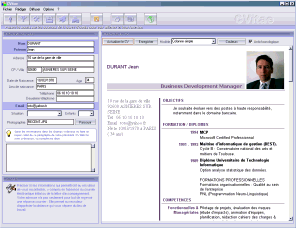 the existing boxes or use the copy and paste section.
the existing boxes or use the copy and paste section.
· Select a CV model and click on
"Refresh the CV". You can see what your resume looks
like and send it when completed.
· It takes only a few minutes to write your
CV. You can modify the template throughout the whole process,
as well as its color, using the coor palette.
. Writing
your cover letter
In order to make it easier for you to send
several applications in a few minutes only, the cover letter
contains variable keywords. Each one is replaced by your
contact corresponding data (such as Dear M, Dear Mrs, the
company address...) when you send your application. Every
cover letter you send with CVitae is personalized
·
Job applications follow-up
CVitae has a small text analyzer that can identify details
(such as the contact e-mail address, the company name, the
phone number...) when you copy and paste a job offer in the
corresponding field ("Job Advertisement"). When you
decide to send your application, the contact changes color.
This color-coded system helps you see in a glance the
evolution of your applications. On the bottom of the
"Contact details" window, you can choose your
contacts status (contact, job application sent, second
interview, position accepted...)
|
|
| |
| |
CVitae is a Freeware.
It is then a completely free software, neither limited in time
nor in functionalities. There is no CVitae buying version. You
can download it, install it as many times as you wish.You can
distribute it and copy it.
But CVitae is nonetheless
protected by the International Law on Intellectual Property
and remains its software designer property. You are not
allowed to dismantle it nor to modify it.
Download
CVITAE
|
|
| |
|

|
